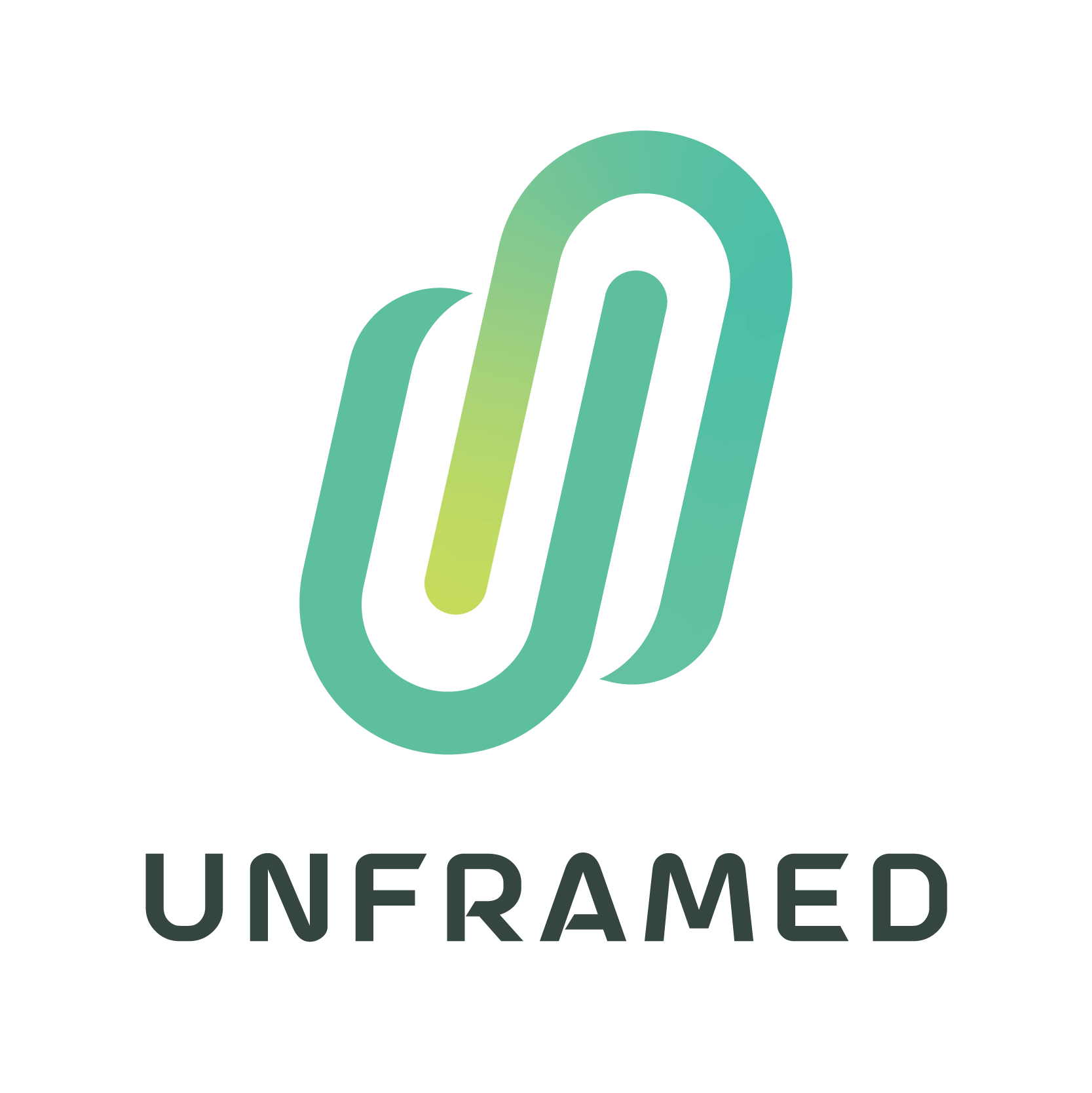Your cart is currently empty!
Using Your NFC App
Once you’ve downloaded a compatible app, here’s a general breakdown of using it with NFC:
- Open the app and familiarize yourself with the interface. Menus might be labelled “Read”, “Write”, or “Program” depending on the app.
- Explore the app’s features. Different apps offer various functionalities. Some might have pre-built templates for tasks like sharing contact information or launching apps.
- For reading data: Hold your NFC-enabled device near the NFC tag. The app should automatically detect and display the information stored on the tag.
- For programming: The app will guide you through the process. You’ll choose the data type (URL, contact info, etc.), enter the information, and then tap your NFC product to the back of your device for programming.
- Advanced users can explore app-specific features. Some apps allow creating custom triggers (e.g., launching apps or changing phone settings) when your phone detects an NFC tag.
Updated on August 7, 2024