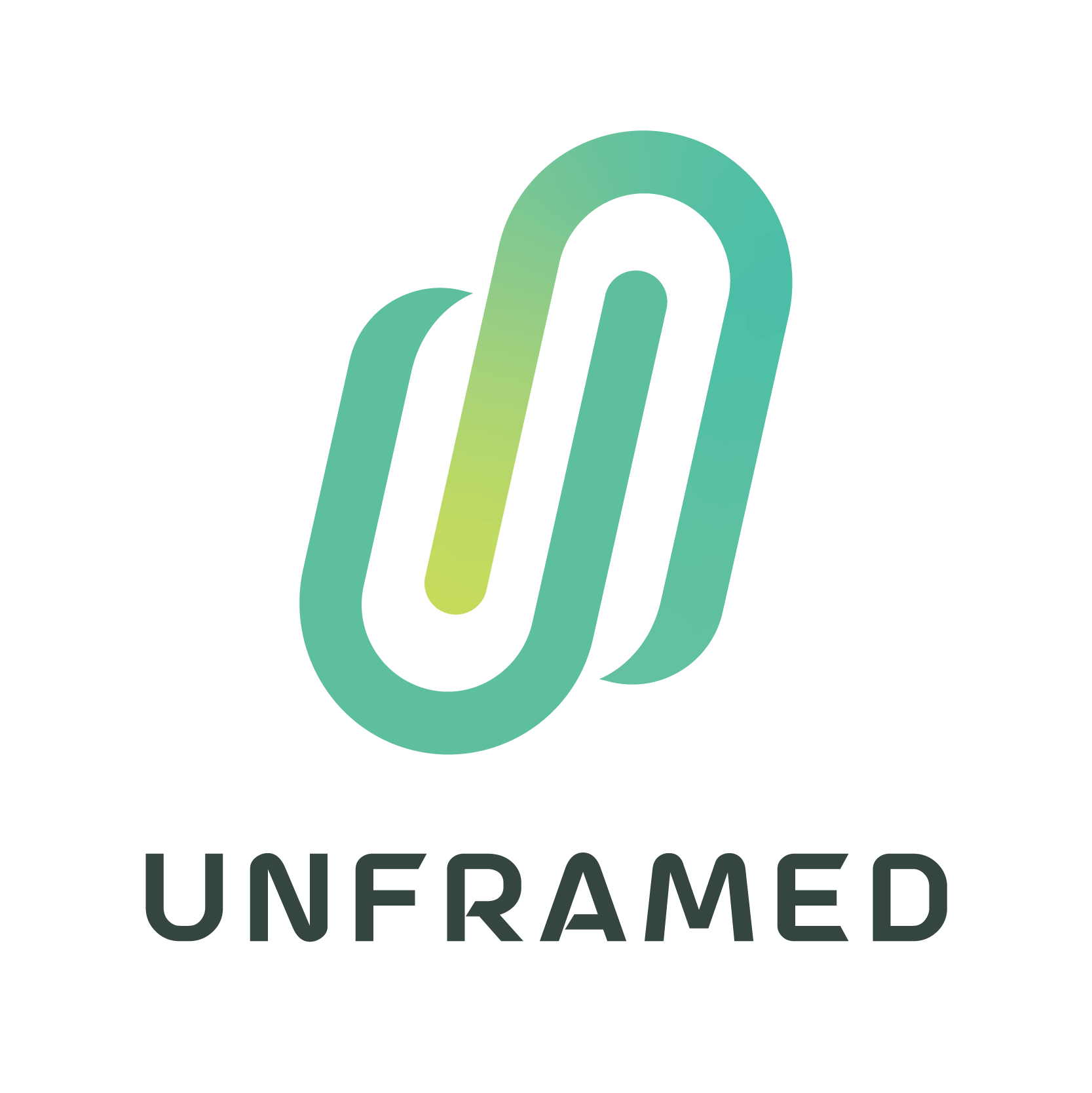Your cart is currently empty!
Troubleshooting NFC Issues
If you’re having trouble using NFC, here are some things to check:
- NFC Enabled: Ensure NFC is turned on in your device settings. It’s usually located under “Connectivity” or similar options.
- Compatible Devices: Not all smartphones or devices have NFC capabilities. Check your device specifications or manufacturer’s website for confirmation.
- Tag Compatibility: Some NFC tags might require specific apps or functionalities to work properly. Ensure your phone has the necessary app to read the tag’s data.
- Close Proximity: Hold your phone very close to the NFC tag for successful reading. A slight nudge can sometimes disrupt the connection.
- App Interference: If multiple apps are trying to access NFC, it might cause conflicts. Try closing unnecessary apps and retry.
- Software Updates: Outdated software on your phone or the app you’re using might cause glitches. Check for updates and install them if available.
If the issue persists after trying these steps:
- Restart your phone and the other NFC device (if applicable).
- Consult your device’s user manual or manufacturer support for specific troubleshooting steps related to your model.
- Check the app’s support website or contact the app developer for further assistance.
Updated on August 7, 2024