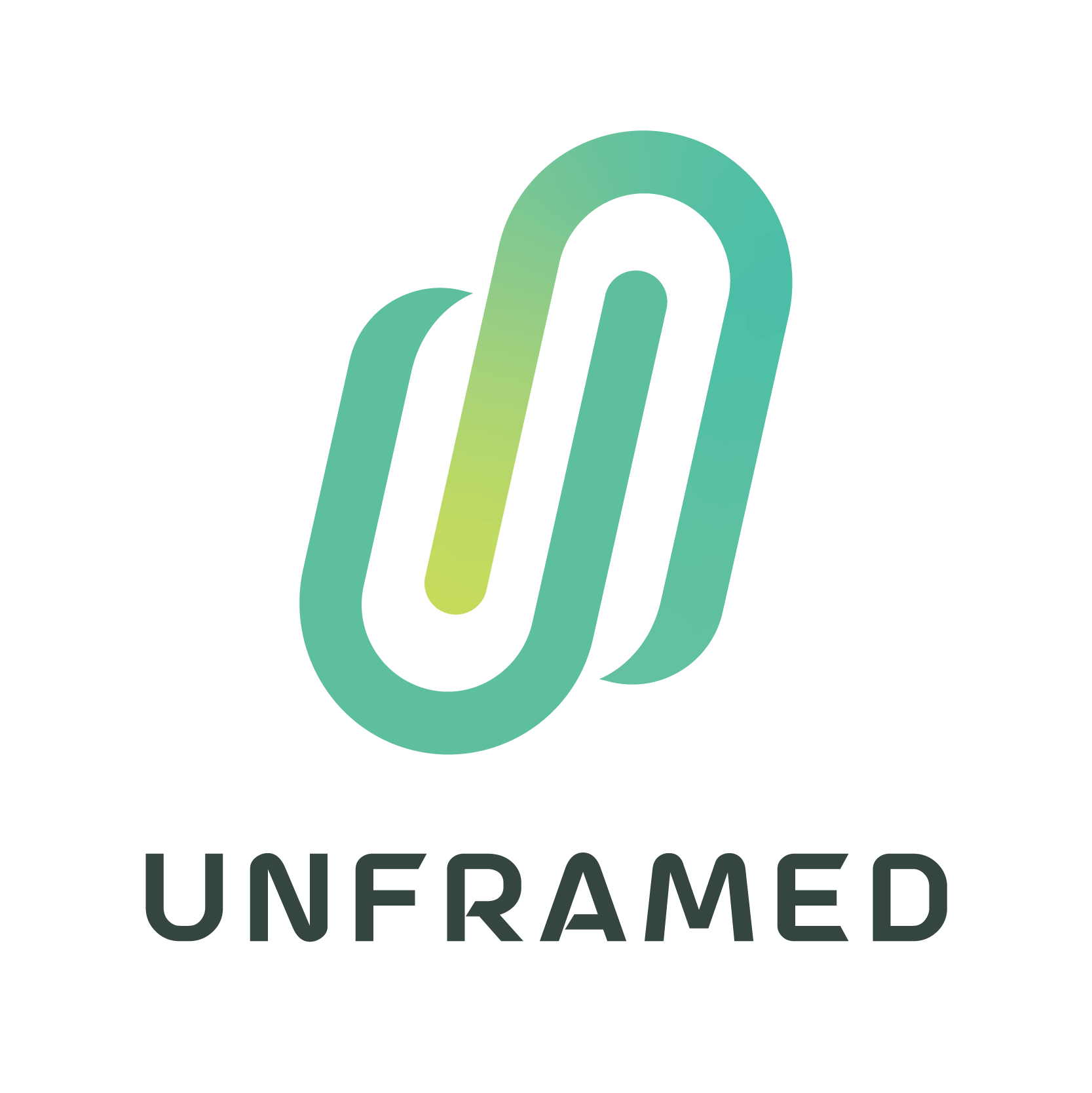Your cart is currently empty!
Programming Your NFC Product
Once your app and product are ready, follow these general steps for programming:
- Select the “Write” or “Program” option within the app.
- Choose the type of data you want to write to the NFC tag. Common options include URLs, contact information, text messages, or launching specific apps.
- Enter the desired data or select it from your device’s storage. For example, if writing a URL, paste the web address into the designated field.
- The app might offer additional options for security or access control (optional).
- Hold your NFC product close to the back of your NFC-enabled device’s designated reading area (usually the center or top).
- Wait for a confirmation message or sound indicating successful programming.
Updated on August 7, 2024