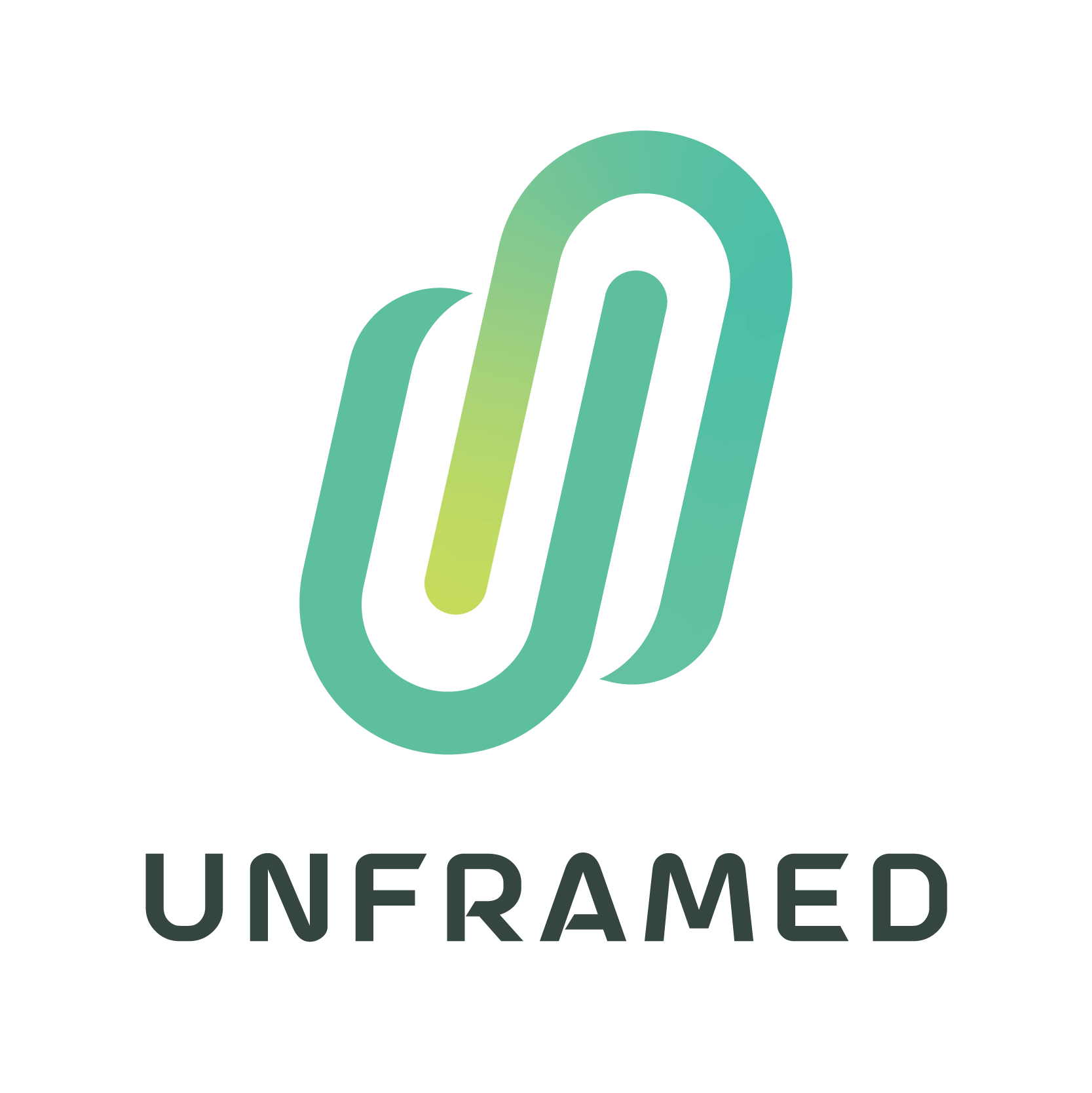Your cart is currently empty!
Order Tracking and History
Managing Your Account Information. Accessing Your Order History. Keeping track of your orders is easy!
Here’s how to access your order history:
- Log in to your account.
- Look for the “Order History” or “My Orders” section.
You’ll see a list of your past orders with details like order number, date, status, and total amount. - Clicking on an individual order will provide more specific details like the items purchased, shipping information, and tracking number (if applicable).
Re-ordering from Past Purchases:
Found an item you loved in a previous order? Repurchase it with ease!
- Log in to your account and access your “Order History.”
- Click on the specific order containing the item you want to reorder.
- Look for a “Reorder” button next to the desired item(s).
- Clicking “Reorder” will add the item back to your shopping cart for a quick checkout.
Downloading Invoices:
Need a copy of your invoice for record-keeping purposes? Here’s how to download it:
- Log in to your account and access your “Order History.”
- Click on the specific order for which you need the invoice.
- Look for a “Download Invoice” button or similar option.
- Clicking this button will download a PDF file containing the invoice details for that order.
Updated on August 7, 2024