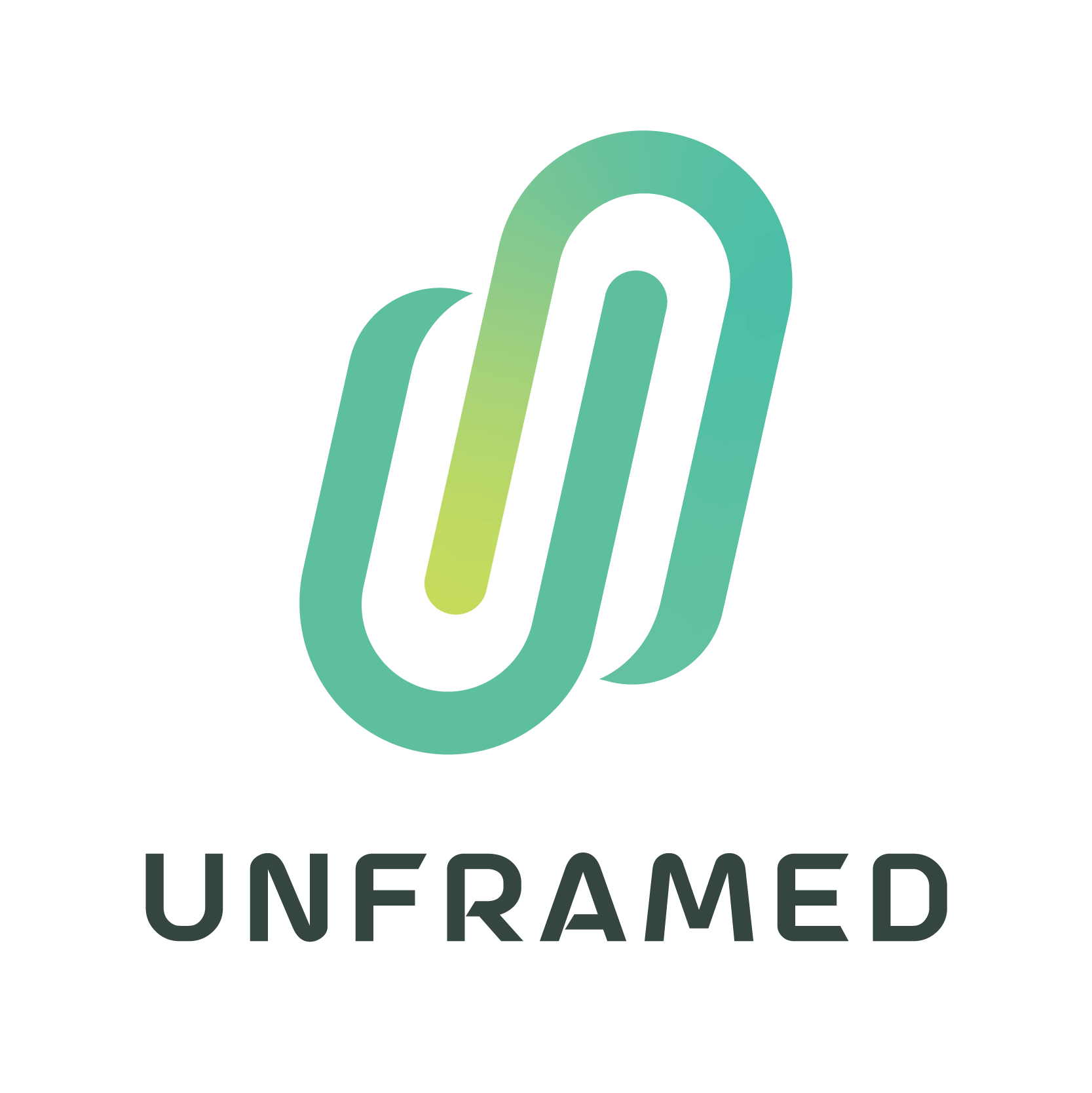Your cart is currently empty!
Managing Your Account Information
Updating Your Profile:
Keeping your account information up-to-date ensures smooth deliveries and communication. Here’s how to update your profile:
- Log in to your account using your email address and password.
- Click on “Account Settings” or a similar option.
- You can then edit your personal information like name, address, and phone number.
- Once you’ve made the changes, click “Save” to update your profile.
Changing Your Password:
For security reasons, it’s recommended to change your password periodically. Here’s how to do it:
- Log in to your account.
- Go to “Account Settings” and navigate to the “Password Change” section.
- Enter your current password and then create a new, strong password.
- Re-enter the new password for confirmation.
- Click “Change Password” to save the new password.
Managing Email Preferences:
We understand that you might not want to receive every email from us. Here’s how to control the emails you receive:
- Log in to your account.
- Go to “Account Settings” and navigate to “Email Preferences.”
- You can choose to unsubscribe from promotional emails or customize the types of emails you want to receive (order updates, shipping notifications etc.).
- Click “Save Preferences” to confirm your selections.
Updated on August 7, 2024